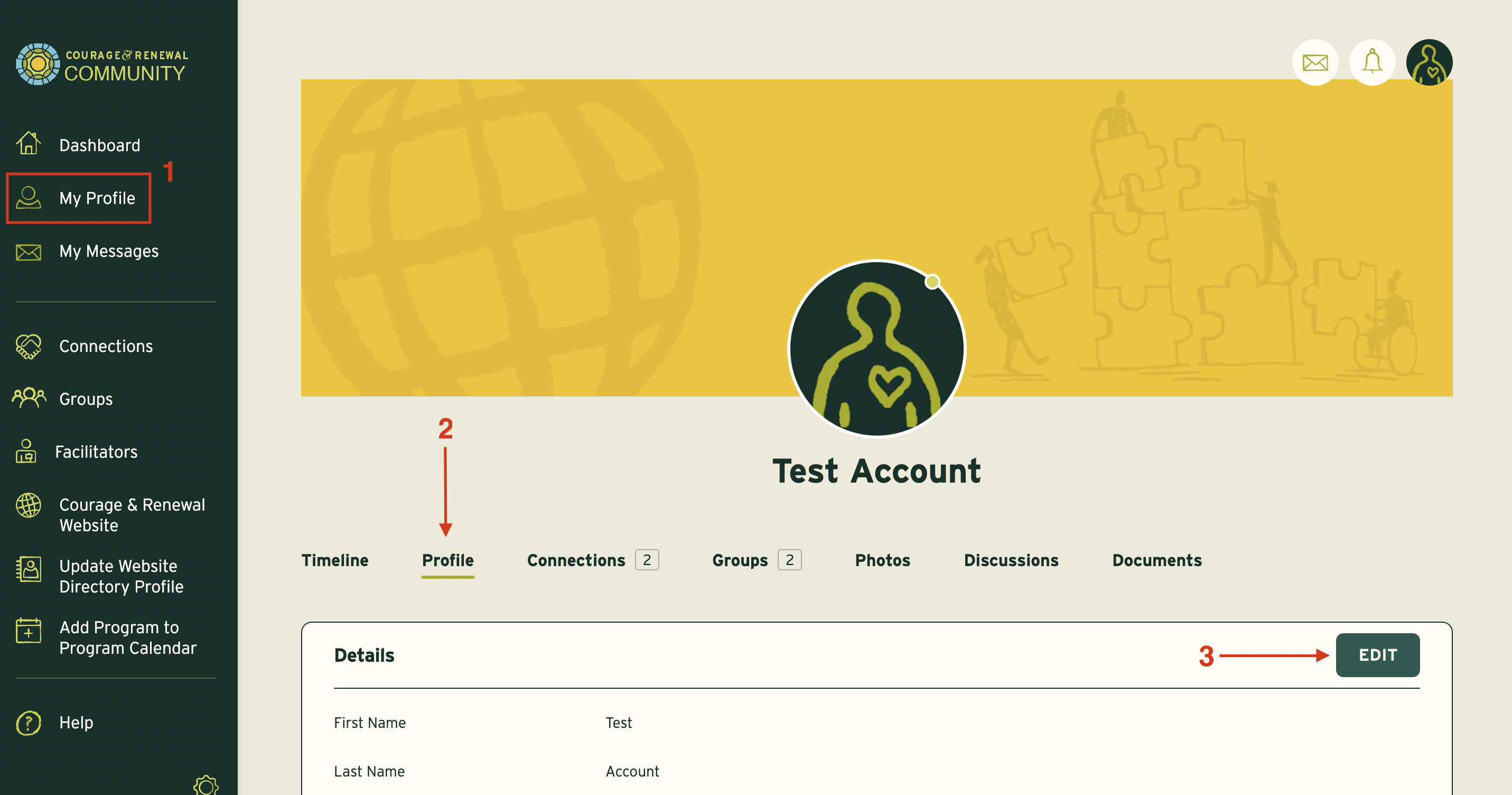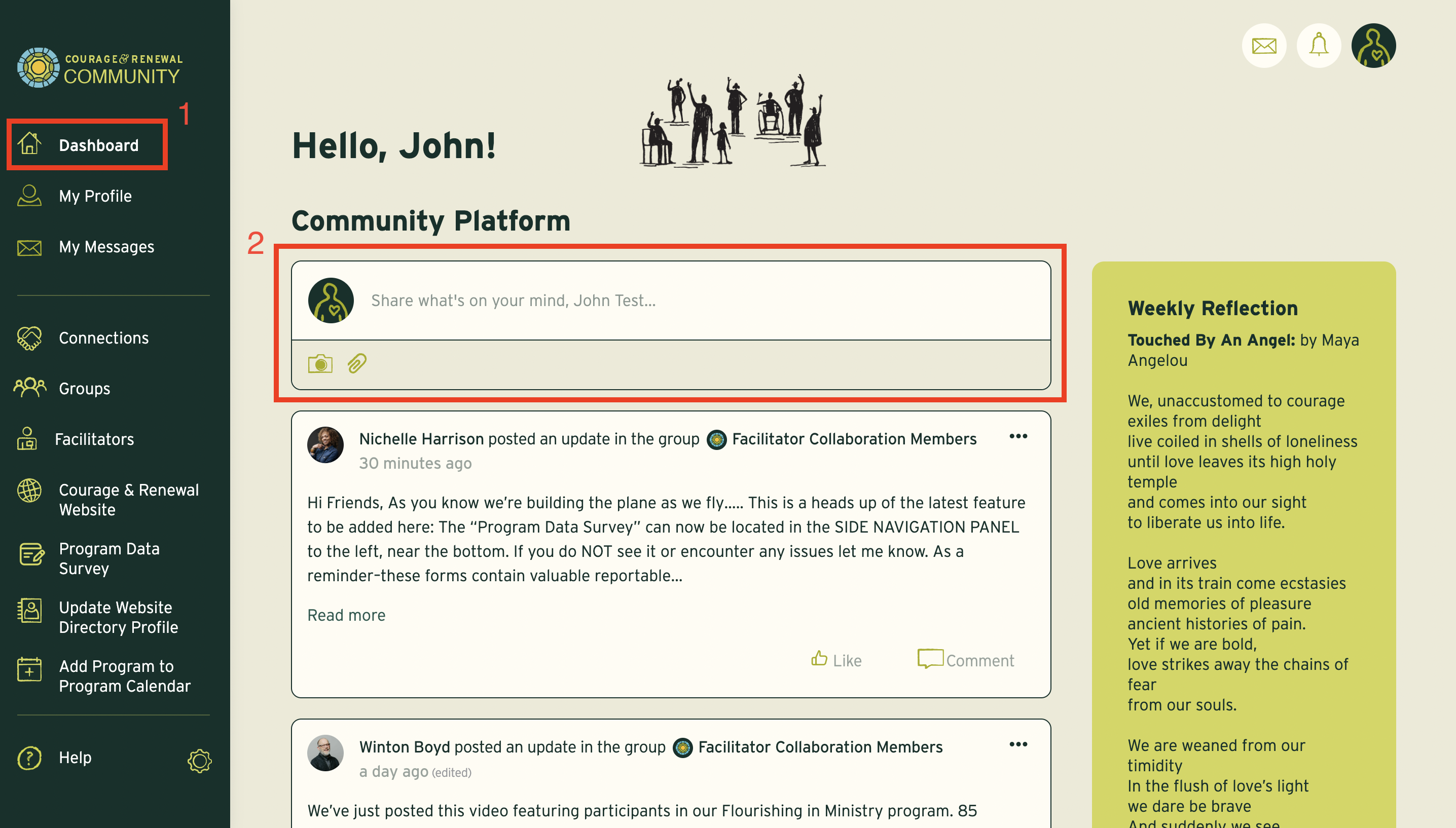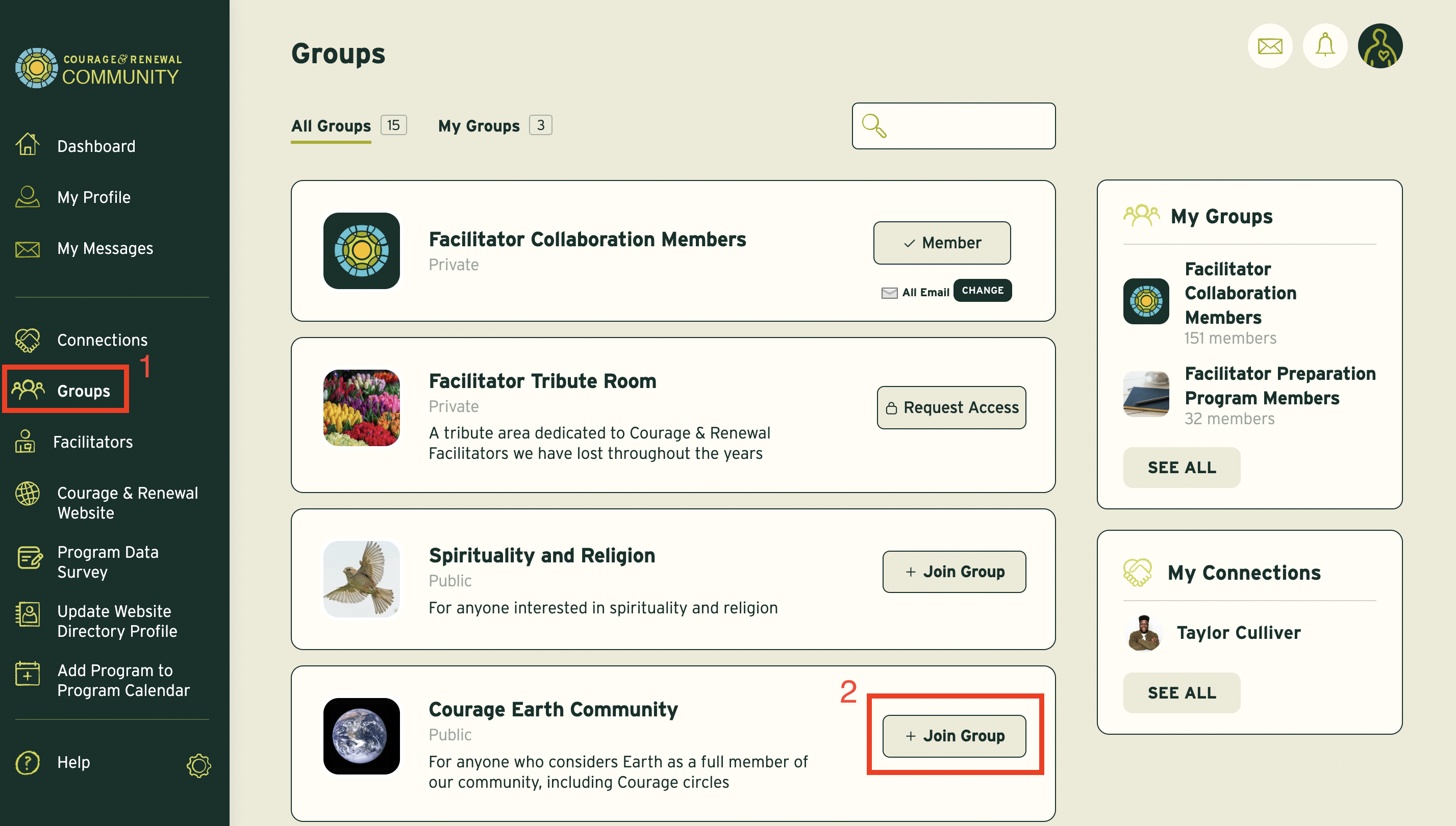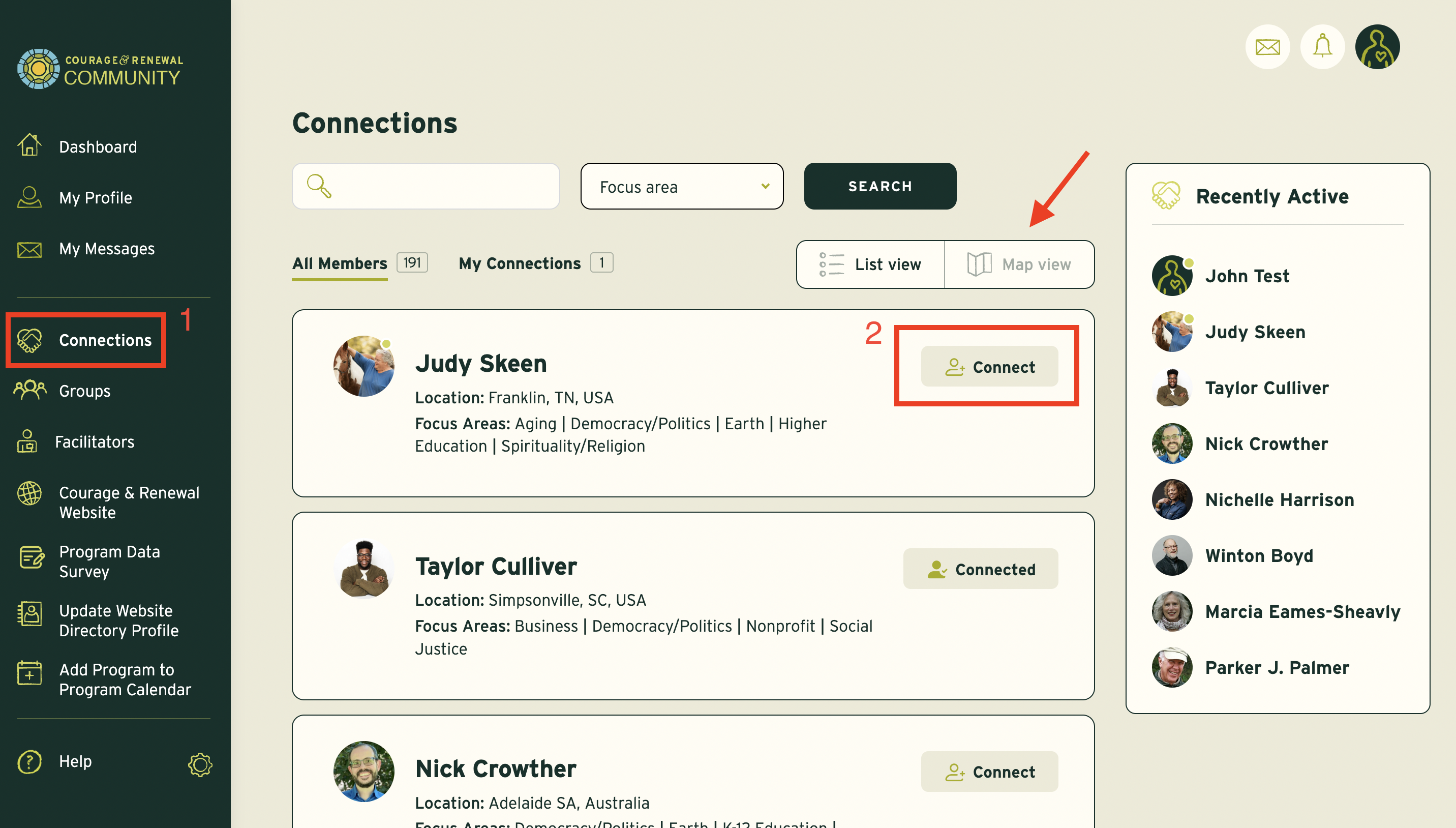1. Update your profile
Once you’ve logged in, the first thing you might want to do is update your profile. Select the “My Profile” tab on the left hand sidebar menu to see a detailed view of your profile information. If you want to add a profile picture, background cover photo, or more information about who you are, click the “profile” tab, and you’ll find all of the editing functions to get your profile looking sharp.